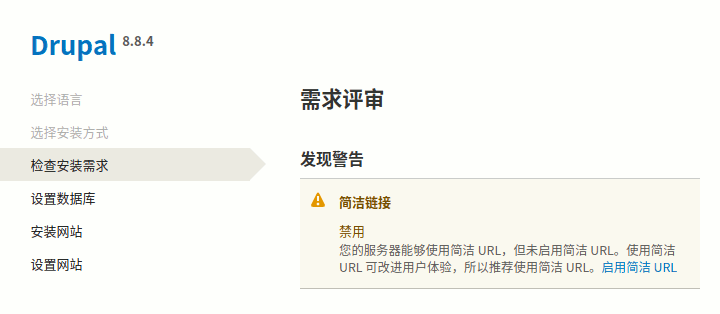
如果你在安装Drupal的时候看到这样的提示,说明你的服务器禁用了rewrite模块,或者启用了模块但是没有配置好。
Ubuntu Server默认安装的Apache服务器,是没有启用rewrite的,有这个提示很正常,要启用这个模块也很简单:
sudo a2enmod rewrite
Enabling module rewrite.
To activate the new configuration, you need to run:
systemctl restart apache2
sudo systemctl restart apache2
这就解决了,再次刷新页面,警告提示就消失了。
解释一下命令,方便记忆:
a2enmod = apache2 enable module
相应地,禁用某个模块就是a2dismod = apache2 disable module。
添加新评论